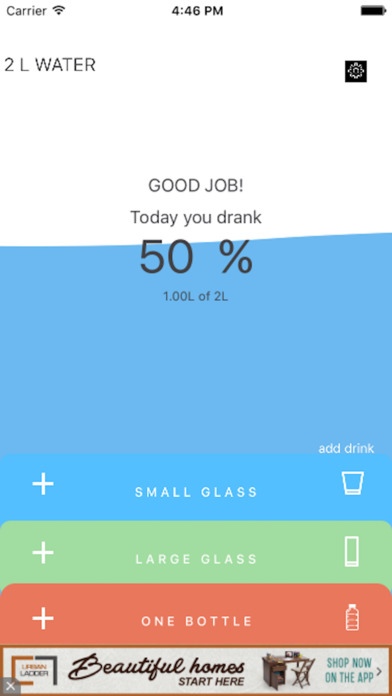2L water App 1.4
Continue to app
Free Version
Publisher Description
**V1.4** Thanks for the feedback, we are busy with v1.3 with better notifications, new pro version and some extra features. So please hold on and stay tuned for version 1.4. Water plays a very important role in our body, it transports nutrients and oxygen into cells, regulates body temperature, helps with metabolism and so on. Water is crucial for life and staying hydrated is one of the best things you can do for your body. Research has shown that staying hydrated can improve mood, energy and overall wellbeing. Therefore we invented the 2L Water app. With this app you can easily track and reach your hydration goals and feel great! Drink water! Stay healthy! Features - Easy and beautiful interface for tracking drinks - Three sizes of drinks - Different goals possible - Custom settings for changing Notifications e0f3fcdc50
Requires iOS 8.4 or later. Compatible with iPhone, iPad, and iPod touch.
About 2L water App
2L water App is a free app for iOS published in the Health & Nutrition list of apps, part of Home & Hobby.
The company that develops 2L water App is Jan-Jaap van Walchren. The latest version released by its developer is 1.4.
To install 2L water App on your iOS device, just click the green Continue To App button above to start the installation process. The app is listed on our website since 2016-06-14 and was downloaded 2 times. We have already checked if the download link is safe, however for your own protection we recommend that you scan the downloaded app with your antivirus. Your antivirus may detect the 2L water App as malware if the download link is broken.
How to install 2L water App on your iOS device:
- Click on the Continue To App button on our website. This will redirect you to the App Store.
- Once the 2L water App is shown in the iTunes listing of your iOS device, you can start its download and installation. Tap on the GET button to the right of the app to start downloading it.
- If you are not logged-in the iOS appstore app, you'll be prompted for your your Apple ID and/or password.
- After 2L water App is downloaded, you'll see an INSTALL button to the right. Tap on it to start the actual installation of the iOS app.
- Once installation is finished you can tap on the OPEN button to start it. Its icon will also be added to your device home screen.